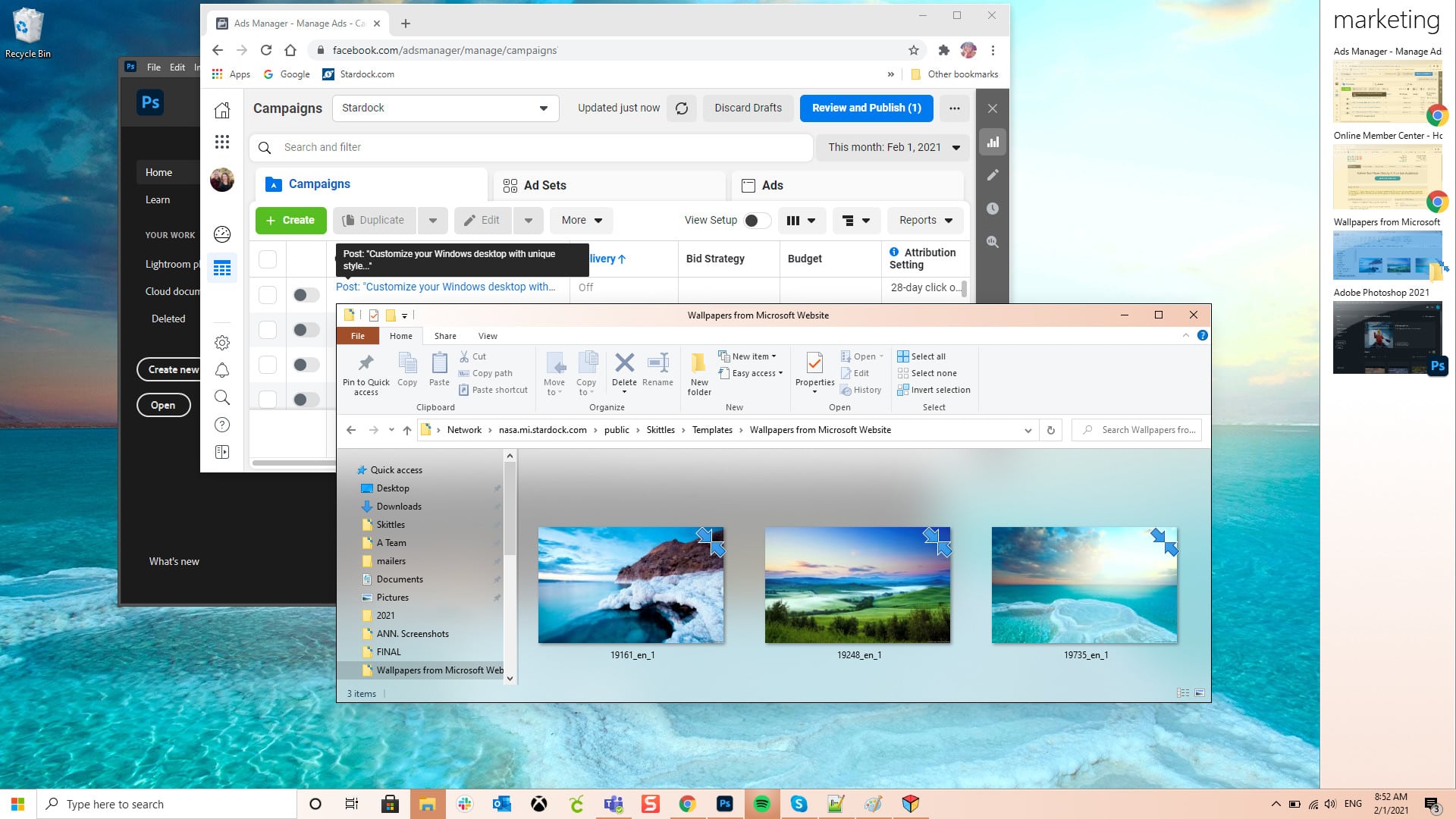Recently, Stardock has introduced the second iteration of Tiles that goes by the name Tiles 2. In this article, we have shared everything that you need to know about Tiles 2.
Stardock Tiles 2: Dark Mode, High DPI Monitor Support, And More
Using tiles you can create multiple desktops of related programs, files, and links through the use of a customizable sidebar on your Windows desktop. Tiles is an ideal software for anyone with a dual monitor setup.
One of the major highlights of Tiles 2 is support for high DPI monitors. The program offers support for high DPI monitors by consuming only fewer system resources. Tiles is also fully compatible with both the light and dark modes for Windows. Some other noteworthy features of Tiles 2 are
NEW! Light/Dark Mode Support and integration with Stardock’s Curtains NEW! Full Groupy integration – see your groups in your Tiles pages NEW! Show only minimized or maximized windows NEW! High DPI monitor support Quickly switch between active and inactive tasks Create custom pages to suit your computing style Swiftly move from one application to the next Quickly view and manage running applications Touch-ready for Windows tablet users Tiles 2 is available as part of the Object Desktop suite of a
In an official statement CEO Brad Wardell stated that “It’s important that we keep our apps up to date with changes in technology.” He further added that, “One of the things the new Tiles focuses on is high DPI support for modern monitors and general performance increases across the board in order to use less PC resources.” BUY TILES