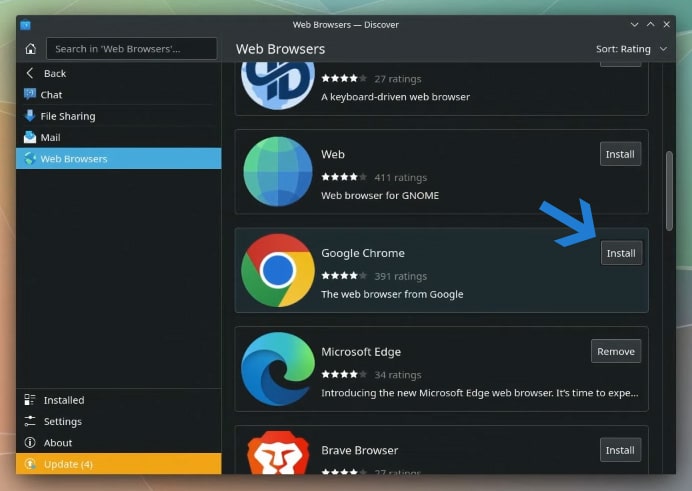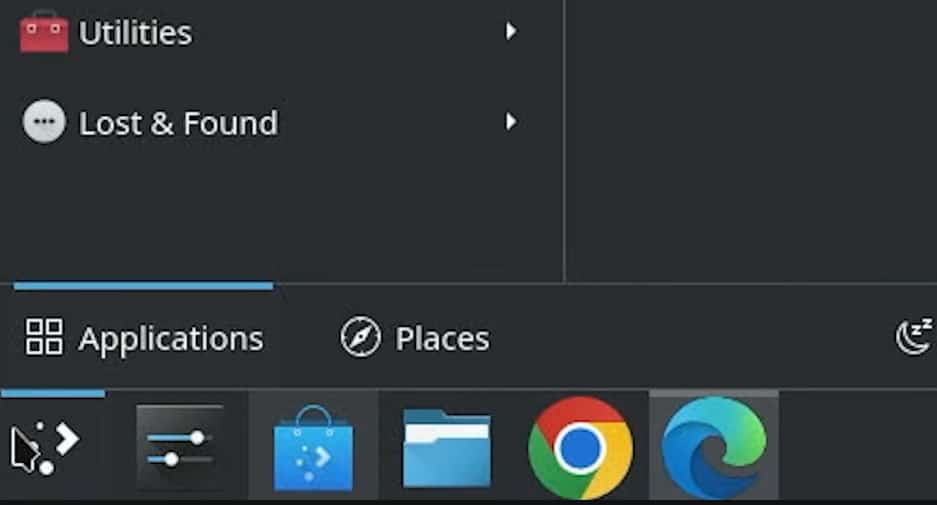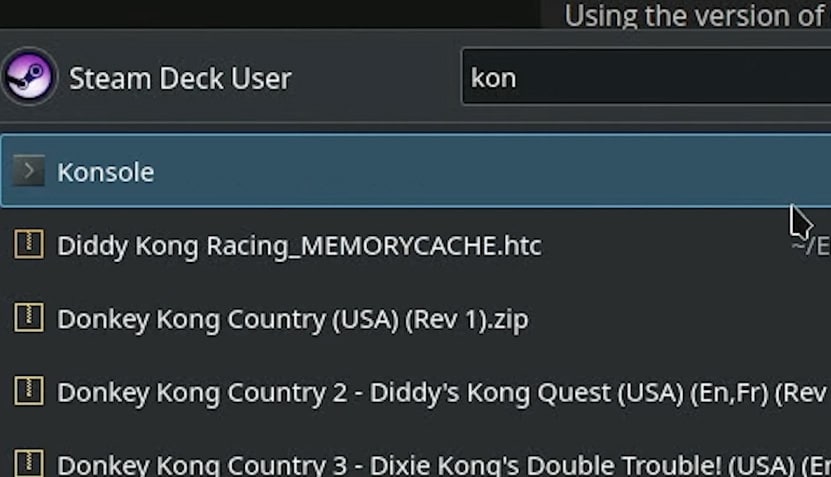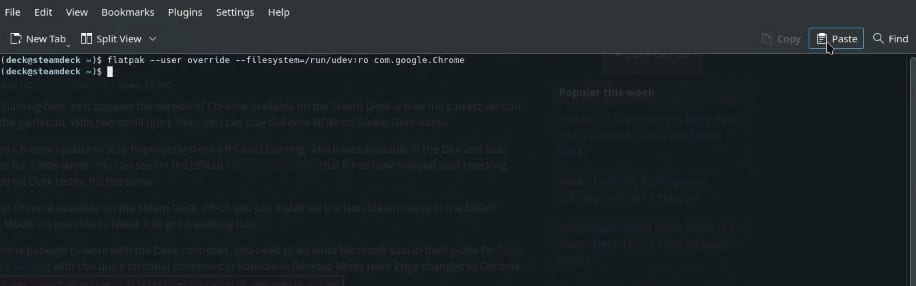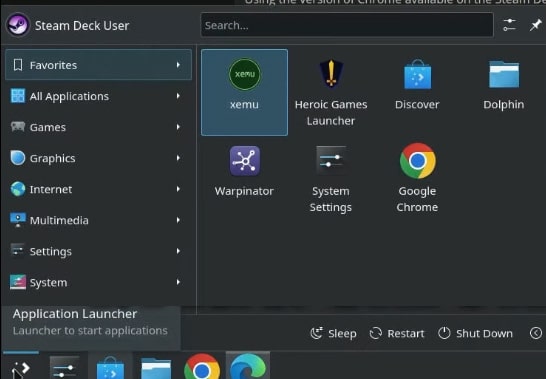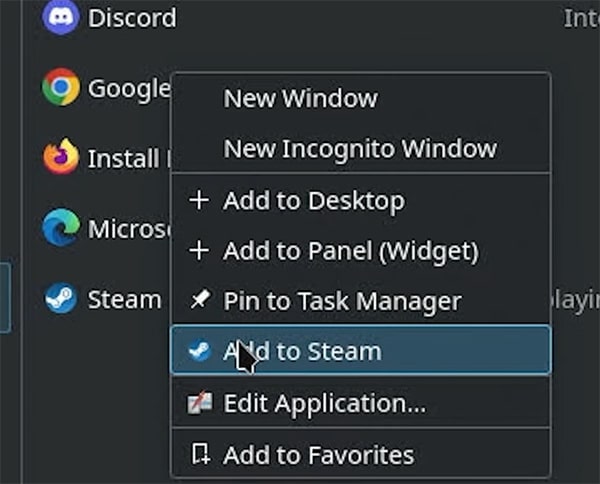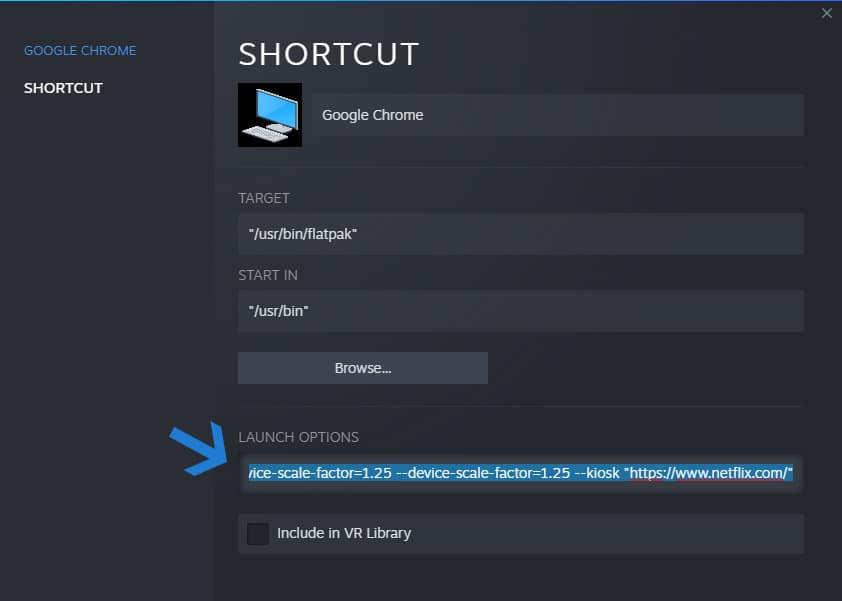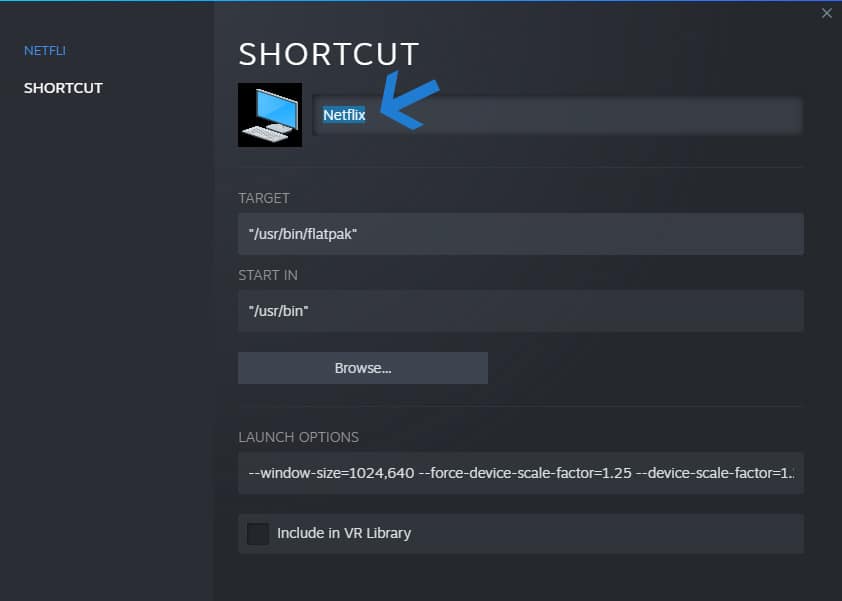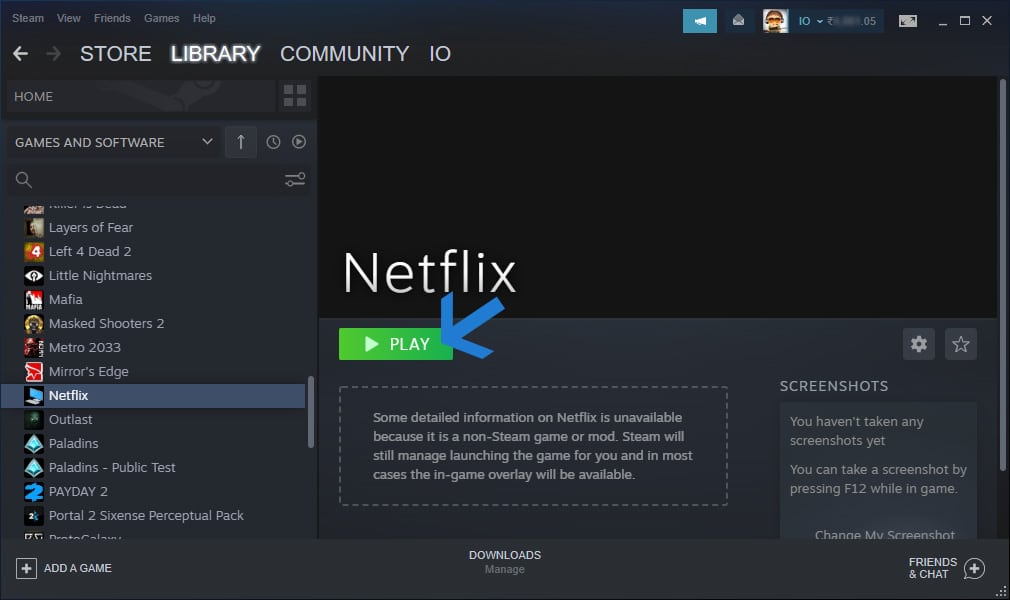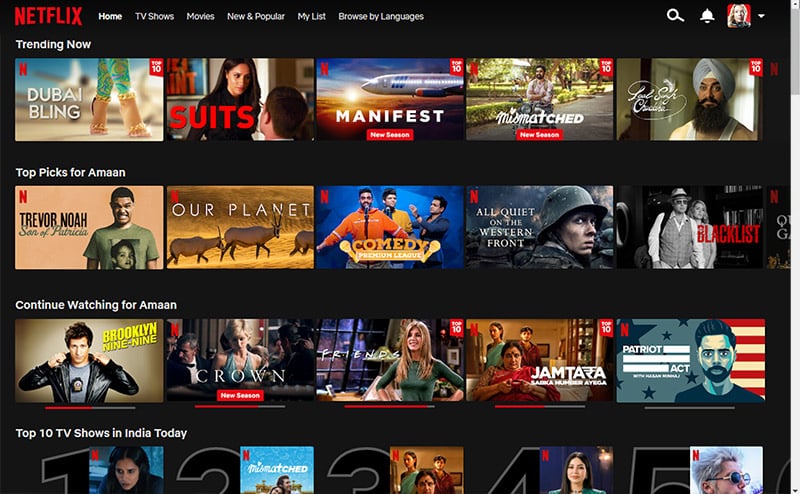Just like computers, we don’t use it just for gaming. We want to relax by listening to music and watching our favorite TV shows on OTT apps like Netflix. Unfortunately, Netflix doesn’t have any app for Steam Deck. But we know a way to watch Netflix on Steam Deck. We will use Google Chrome to stream Netflix on Steam Deck. It will open the streaming service in the browser and play like a regular mobile website. There is the default Steam browser along with Firefox but they have certain limitations for certain users. Install Google Chrome and enjoy streaming services on Steam Deck without any problem.
How To Watch Netflix on Steam Deck
While there is Firefox on Steam Deck but it is not ideal for watching videos. Therefore we will install Google Chrome and set it in a manner that you can directly watch Netflix on Steam Deck, imitating the app experience to an extent.
Go to discover and head to Web browsers.
Find Google Chrome from the list and click install for installing it on Steam Deck.
After it is done installing, head to the home button.
Search and launch Konsole, which is a terminal app.
Copy and paste the following command in the Konsole.
Press ENTER after pasting the command and it should return no error, and a blank line will appear.
Close the Konsole and move to the next step.
Head to Home and find Google Chrome in the list.
Right-click on Google Chrome and select Add to Steam option.
Google Chrome will appear as a Non-Steam game in the games library. 10. Copy this command and proceed to the next step. P.S. -You can replace https://www.netflix.com with a link of any other streaming services to watch it Steam Deck. 11. Go to Steam Library and find Google Chrome from the list. 12. Right-click on Google Chrome and head to properties.
Paste the command in the Launch options box.
Go to the top of the window and rename it to Netflix. Now the Google Chrome in the Steam library is renamed to Netflix.
Close the properties window and head to Steam.
Click Play to launch Netflix from the Steam library.
From now on, you can watch Netflix on Steam Deck through the Google Chrome browser.
Because of certain limitations, you can stream Netflix at 720p, which is okay because Steam Deck has a screen resolution of 1280 by 800 pixels.
Can you watch movies on Steam Deck?
Replace the Netflix URL in the second command box with the URL of other streaming services. That is all you need to stream any service on Steam Deck. Over to You